3uTools download is the most easiest as well as convenience way.
So all iOS users can use this amazing free tool with their iPhone, iPad or iPod Touch.
Thus we invite for all 3uTools lovers to join with this free educational guide to 3uTools download & install and share their experience and knowledge with us.
Because we are not 3uTools developers and publishers as well.
We just share our knowledge and experience about this tool and it’s utilities.
Thus we kindly request from users to use this educational guide to fulfil your purpose only.
3uTools Download Requirements
First you should know all about 3uTools properly.
This iOS managing tool you can download and install directly on your Windows (64 bit/32 bit) running computer or MacOS only.
But currently 3uTools has facilitated on iOS users to install it directly on iPhone/iPad via 3uTools Windows or 3uTools Mac versions.
So if you are willing to use this tool , you need a Windows or Mac computer indeed.
Moreover if you are using a fast downloading speed Wi-Fi package , this process will speed up while saving your time.
Where we would like to recommend on willing parties to use always the updated version of this tool for the first time downloadings.
Because the updated version is the most stable as well as secured one to use.
Therefore through the updated version we can ensure the safety of users indeed.
Moreover if you are already using this tool you can update your current version via Settings>>Check For Updates.
3uTools Supportive OSs
- Windows(64 bit & 32 bit)
- MacOS
Minimum Requirements
- Minimum 2 GB RAM (Greater than 2 GB will boost performance)
- Minimum 200 MB free space
- Windows 8 or latest
Download Method
So this is slightly differ from Windows to MacOS.
Thus users should distinguish the way that they should follow according to the device.
3uTools Download Windows
3uTools Windows 32 bit & 64 bit versions available.
Thus user should select their PC processor type.
Download your installation package first.
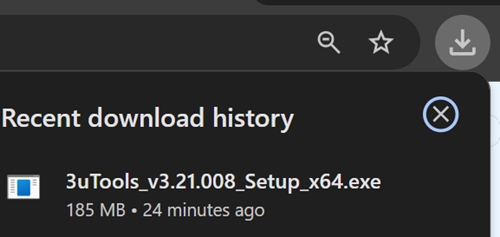
Now click to open.
Then give your consent with agree to 3uTools terms & conditions.
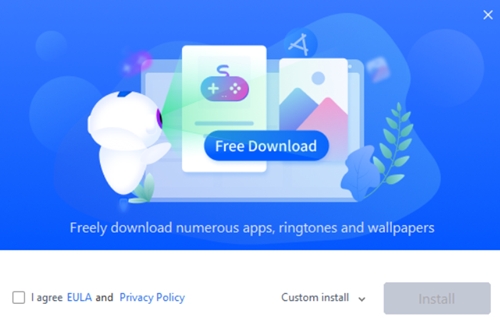
So you can’t go forward without this step.
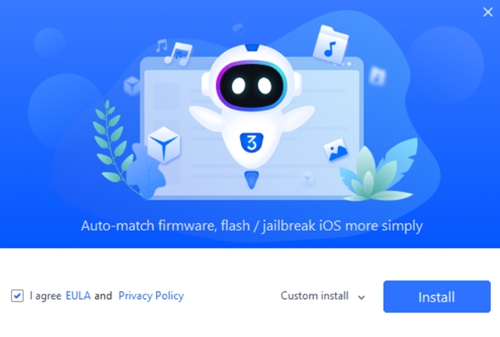
Click Install to proceed.
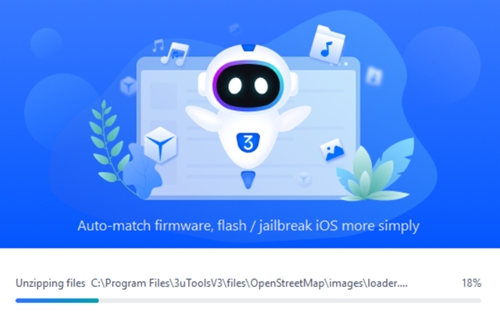
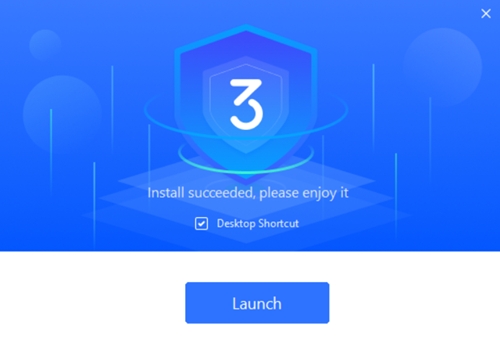
3uTools MacOS
First you should download the 3uTools latest dmg file.
Then open the downloaded dmg file to start the installation process.
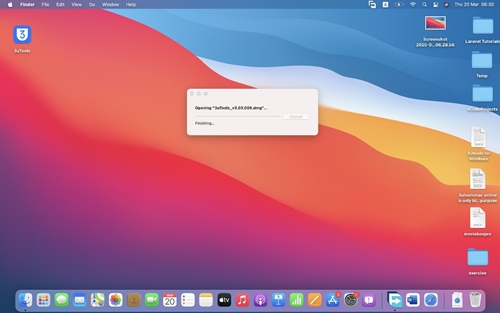
Now click on the right side mouse button on the installation package and click “Open”.
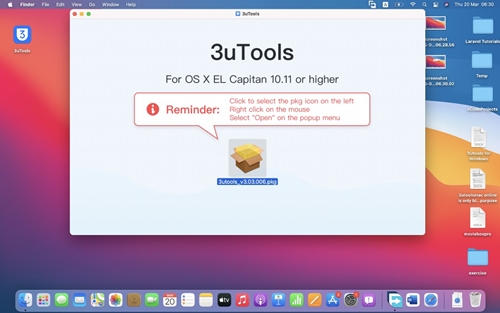
Now you will direct to the 3uTools Mac installer. Where click Continue button.
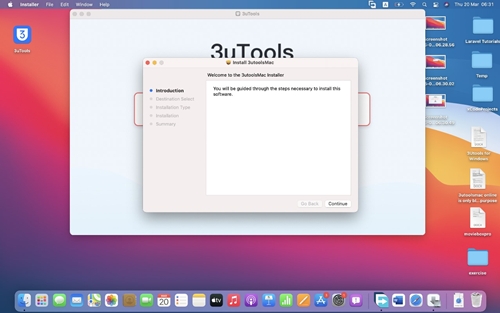
Now you can customize your installation location and click Install button to proceed.

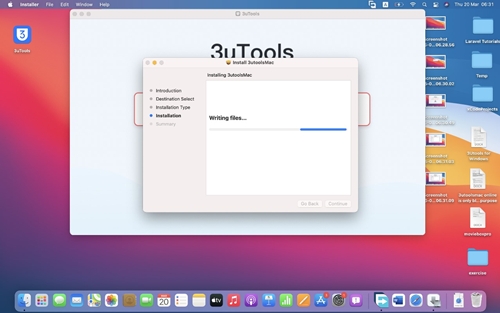
Finally you can get the 3uTools MacOS on your Mac.
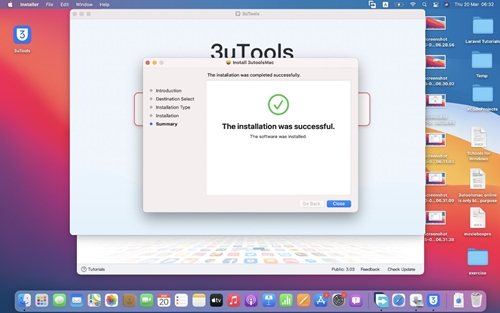
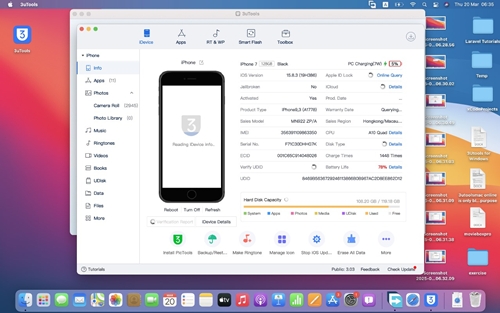
3uTools iOS Install
Where we would like to inform you that 3uTools iOS version available.
But users can’t directly install the tool on iPhone/iPad without 3uTools Windows/ 3uTools MacOS version.
So you can try it with your 3uTools for free.
Conclusion
3uTools download and install is free to do and can perform very easily.
Thus users can use this extremely educational guide to get some idea about the procedure.
So we would like to invite for our users to use this educational guide and make a sense about this tool as well as share your ideas with us.
